What is dot gain?
Here we help explain what is dot gain and how it affects your print
First of all, there will be a lot of ‘industry’ people who couldn’t tell you what is dot gain. They probably wouldn’t know the CMYK print angles they use or why they are generated. So you’re not alone. We are going to explain here what is dot gain briefly so you understand the basics and can get on with your job.
If you are using the latest applications and printing on a modern automatic sheet-fed offset press then pretty much you don’t have to worry. There will be little chance of any problem. Your printers’ pre-press department will take care of everything as part of their workflow, even small printers will have this area web covered. If you are however experiencing problems, particularly with flexo printing then you need to read further, you’ll also need to understand chokes and spreads.
We all know that print is made up of dots. These dots or halftones are what go together to make an image or produce a printed colour. CMYK – Cyan Yellow Magenta and Black. These dots are automatically created when your digital image is made into film or plate.
Definition of dot gain
It is defined as the increase in the area fraction of a halftone dot during the prepress and printing processes. Total dot gain is the difference between the dot size on the film/plate and the corresponding printed dot size. When you output to film or direct to plate the dot will increase. When ink hits paper it spreads.
Dot gain is something that happens on all printing presses it cannot be avoided you cannot stop it. The important thing is it can be allowed for. Prepress and press operators can minimise dot gain but cannot avoid dot gain occurring. As such it is also the responsibility of the designer to be aware of dot gain and to anticipate its effect.
Dots start from 1% (tint) to 100% – 100% being black. Some printing presses simply cannot print a 5% tint or less (nothing prints) and anything over 92% will fill in and print solid black. So we have to compensate for these areas. The complication starts because there are different types of dot gain which occur throughout the reprographics and particularly the printing process.
Dot gain happens because the diameter of halftone dots increases during the prepress and printing process. The size of each dot can increase when film, film & plates are made as well as physical distortion from the printing press and the physical properties of the ink and paper and these intern are affect by temperature and humidity.
How to find out about what dot gain to use?
Easy one this, telephone the printer and ask – they will be absolutely delighted that you are saving him time and money by sending in your job right first time. They will or should send you a specification sheet, simply follow that information.
How do I Control dot gain?
Most of today’s professional applications automatically adjust for dot gain. There will be a general setting in the preference for that program.
In Adobe Photoshop CC dot gain is automatically adjusted depending on the colour setting you have chosen. You Can control your work flow using Adobe Bridge. You can also manually adjust using the transfer function dialogue box for each individual image. We recommend this especially when combining colour critical black and white with full-colour images on a job.
What is dot gain in Adobe Bridge?
All global colour settings are made by Bridge for Adobe products including general dot gain. Colour settings in Bridge are made under ‘Edit’ in the main menu bar
Choose your preferred Colour Settings, this setting will be applied to all your Creative Cloud App
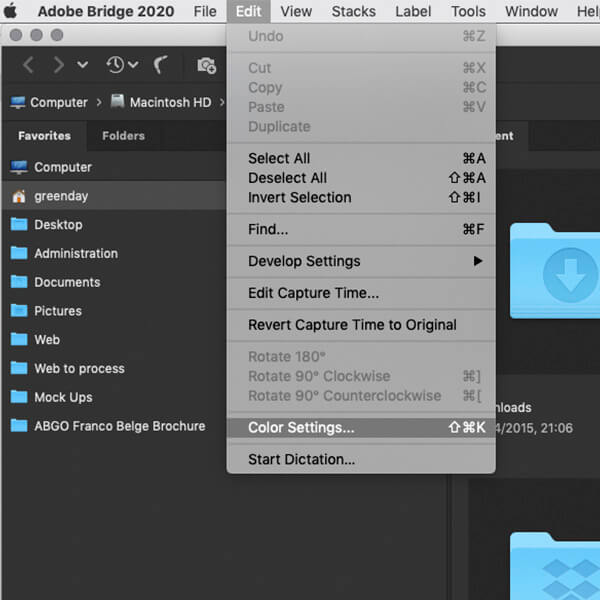

Dot gain basics
Inherent to the printing process dot gain will always be a problem. It has many sources all of which are unique to a specific printing environment. Therefore, because Printer A has presses printing with 18% dot gain and Printer B prints with 24% does not mean A is better press or is a better printer than B, it just means they are different.
It is also affected by the paper that is used, the ink, the ink colour, the type of printing press, the roller pressure, the age of the press, how it is maintained and the press speed can all have an affect. Therefore, the gain for each colour of ink used in the print must be measured to accurately portray the gain. Printers always want to run their presses as fast as possible this also affects trap, dot and registration amongst other things.
It can be expressed as a numerical value. It equates the difference between the wanted value and the resulting value. if a printed page of 30%, flat tint, but after measuring the printed result, this flat tint is now 35%, the dot gain equals 5%.
For example, if we have a 50% tone, and expect a total gain of 24% during printing, then the measurement of the corresponding tone patch on the press sheet should have a value of 74%. If our reading yields a value significantly different than this expected size of 74%, then our processes should be examined to determine the cause for failure.
You can measure dot gain with a densitometer and a colour bar. It is usually measured with 40% and 80% tones as reference values. A common value is around 23% in the 40% tone for a 150 lines per inch screen and coated paper.
What is dot gain printers marks
Often on newspapers, packaging you will see various tint bars, solids and alignment circles, these are all there to help the printer achieve best results.These test strips, called print control strips or colour bars, consist of strips of film containing the various test elements for each of the four colors. In some cases six color versions are available when special colors might be used. The usual densitometric targets in a color bar are: Solid Ink Density, Dot Area/Gain of the quarter, half and three-quarter tints, Contrast and the Trapping of ink overprints.

Types of dot gain
There are different types of dot gain in the prepress and printing process.
Imaging devices & media
The optical system in computer to plate systems or imagesetters is not always perfectly linear. In order to make sure that the media are exposed sufficiently, the laser beam is a bit wider than needed so that the lines that are exposed slightly overlap each other. Depending on the process (positive/negative), this may cause either a slight dot gain or a dot loss.
Media such as plates or film also can be non-linear: some are but polymer plates, for instance, can have a dot gain of 5 percent of so.
Mechanical
Mechanical dot gain can be summed up as any physical growth or loss the dot experiences by things like gear play or over-exposure. Mechanical dot gain in turn is divided into two sub- groups: directional and non-directional.
Directional dot gain would be dot gain incurred through doubling or slurring. Slur is the deformation of a dot due to surface speed difference of two cylinders. The difference in speed causes the dot to elongate in the printing direction. Although often present, slur has no significant contribution to overall dot gain. It typically adds only 1% to 2% in the worst cases. Doubling is basically a registration problem on multi-colour presses
Essentially Ink is transferred from the printing plate to the blanket and from the blanket to the paper. Each time pressure is applied, increasing the physical diameter of the printed dot. The ink that is used, the fountain solution, the blanket, the pressure (over/under packing) and the speed at which the press runs all influence this area.
When ink is absorbed in the paper is spreads in all direction increasing the dot diameter. This effect is more pronounced 0n newsprint, plastics, foil and uncoated paper than it is on coated stock.
Optical
Optical dot gain refers to the appearance of a given halftone to the human eye, or densitometer, when viewed at normal viewing conditions. When light hits the printed surface, it becomes slightly diffused around the dots. The human eye (as well as measuring devices) perceive this as a darkening. Dots appear to be larger than they really are.
Compensating
Applications like Adobe Photoshop will automatically compensate when images are converted from RGB to CMYK. This is done based on the selected preferences set in Photoshop or Adobe Bridge. All designers need to be aware of this (see above) and make sure that their software is correctly configured for the printing process that will be used to print their job. They also need to be aware that vector based applications don’t compensate for dot gain. If you draw infographics for a newspaper, you need to make sure that flat tints don’t get too dark in print and allow for this.
Prepress operators are expected to make sure that plates delivered to the press are linear, with a typical tolerance of around 2%. Today’s highly automative systems come with calibration tools to achieve this. If a system has 5% gain, instructing the RIP to image a 50% tint as a 45% tint assures that the end result is once again 50%. This process is called linearization.
Given the fact that so many people supply files that are optimized for sheetfed offset printing with a dot gain of 12 to 20%, operators may tweak other devices such as digital presses to mimic the dot gain behavior of offset presses.
By Steve Sankey|May 18th, 2020|What is dot gain?
More information can be found here



