What is bleed in printing?
Here we explain what is bleed. and why it is important
As a reprographics company, ‘What is bleed in printing’ is one of the more common errors we handle. Trying to explain What is bleed? to someone can be a little print knowledge is difficult at the best of times, so here we try to explain in simple terms.
Bleed is a print term that refers to that part of the printing process that goes beyond the edge of the image area before trimming. In other words, it is the area to be trimmed off. The bleed is the part on each side of a document that gives the printer a small amount of space to account for the movement of the paper and design inconsistencies. Images, artwork and background colours can extend into this area. After trimming, it ensures that no unprinted edges occur in the final trimmed document.
Put simply, when the guillotine operator comes to trim your job, if there is no bleed any variation in the print with result in a white edge on many of the printed sheets.
There are three sizes to most print jobs.
- The image size – this is the finished size of your job.
- Print area – this is the area in which it is safe to go up to from the edge – generally a minimum of 3mm smaller than the image size on all sides. We recommend 4mm on business cards and 8/10mm on flyers.
- Bleed size – this is the area in which the background ‘bleeds’ past the image size – generally, 3mm larger than the image size. 5mm/10mm on large format unless the printer specially requests no bleed. (This is because it is trimmed with a specialised cutter)
If you have a background image or a graphic which extends past your artwork then you will need bleed. If it is printed without bleed then you will have either white edges on your finished printed artwork, or the job will be trimmed undersize.
What is bleed in printing?
Large format
Years ago bleed was required but technology holds no bounds and today some large format printers do not require bleed. As with all printing, unless your printer advises otherwise it is recommended that bleed and crop marks are applied to all single-page documents.
- On posters up to A0, we recommend your PDF or artwork is supplied with 3/5mm bleed with crop marks
- On roller banners, banners and pop-ups we recommend 5mm bleed with crop marks
- On larger size printing, B0 and above 10mm
- On TFS or wrapping add 50mm to 100mm
- On vinyl or acrylic cutting form 5mm to 10mm
- We always advise you to check with your printer before sending files
Magazines and Brochures
3mm Bleed.
The vast majority of printers will only accept PDFs for brochures and magazines to their specifications. Always check with your printer before sending PDFs. Always ensure that the PDF is high resolution ‘press ready’. Some printers may ask you to add registration and crop marks and may ask you to embed fonts so please check.
Printing from an application
3mm bleed. This needs to be applied to the outer sides of the spread ON ALL PAGES. Add registration marks and colour bars.
Printing from PDF
3mm bleed. Supply as single pages. Crop and registration marks are normally not required but check with your printer.
How do add I bleed?
Add the required amount of bleed to the finished size of your job.
ie – if 3mm bleed is required and your job is A4 your finished trimmed size is 210×297, and the file you supply to the printer will be 216x303mm.
Shown right: How we set InDesign up for an A4 document.
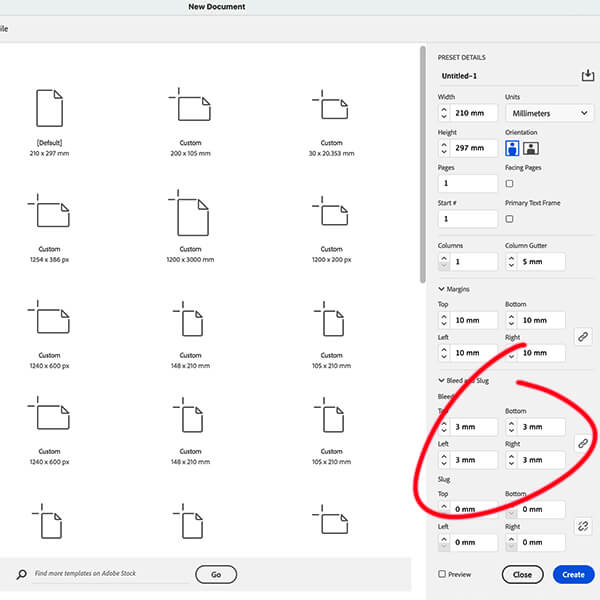
Creep in Magazines and Brochures?
When you fold multiple pages the outer sheets fall short of the centre pages. This is referred to as creep. We recommend that you do not bother with creep on anything less than 36pp. The 3mm bleed with naturally cover this. If anything over this when supplying PDFs you may wish to compensate. Both InDesign and Quark allow for this automatically. Always ask your printer.
Conclusion
If bleed is required by the printer and has not been applied then your artwork will fail the flight check.
As a final point the way print is handled in Pre Press, particularly in large format, is ever-changing with many different ways of printing the same piece of artwork depending on which system a printer has invested in.
What is bleed in printing? Updated December 2023. Written by a Human.
Further reading
https://en.wikipedia.org/wiki/Bleed_(printing)


