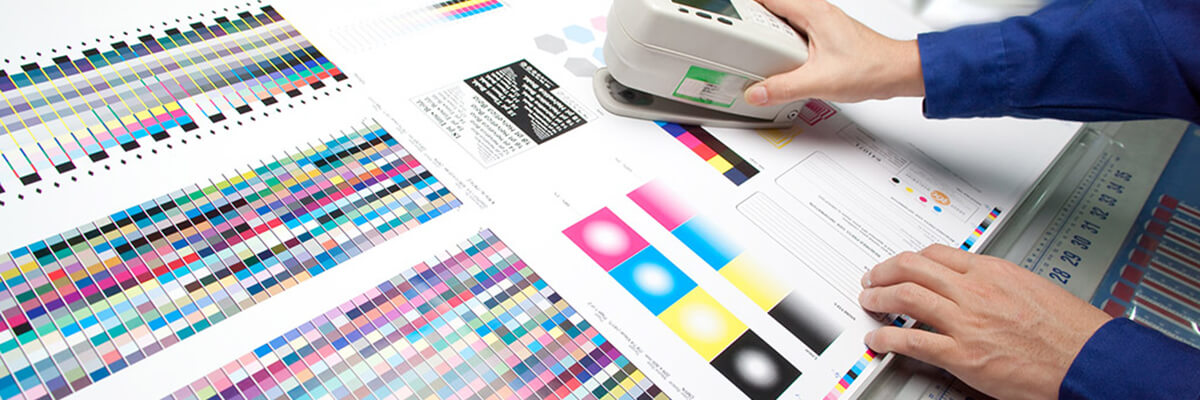What is CMYK?
Here we explain what is CMYK
CMYK is an acronym. It stands for the four ink colours used when printing full colour – Cyan, Magenta, Yellow and Black.
In offset and digital printing, the four ink colours, CMYK are applied to paper in successive layers. By overlapping these four inks thousands of colours can be created. The combined visual effects of these four CMYK colors produce what we commonly know as Full Color Printing.
To understand it fully we will start with your computer screen. The colours you see displayed are RGB color. The RGB color model (made up of red, green and blue) RGB can only be viewed with natural or produced light, such as in the computer monitor. It is impossible to print RGB, This is where CMYK comes in. Because the RGB range of colour ‘gamut’ is far greater than CMYK not all of the printed colours can be reproduced.
When two RGB colors are mixed equally they produce the colors of the CMYK model, known as subtractive primaries. red and blue creates magenta (M) Green and blue creates cyan (C), and red and green creates yellow (Y).
Black is added to the model as a key. This is because it cannot be created with the 3 subtractive primaries.
What is CMYK in the printing process?
The four-colour printing process uses four printing plates; one for cyan, one for magenta, one for yellow and one for black. When the inks are overlaid onto paper they create a visual image.
Digital Printing takes a different approach to printing each image. Instead of ink, they use toner but still print in the CMYK format. The images are captured from a matrix of dots or pixels, this process is called digitising. The digitised image is then used to digitally control the displacement of toner or exposure to electromagnetic energy to reproduce images. All professional digital printers today run on Postscript. This language was developed by Adobe and is used to produce images, text and photographs. Postscript is a complex set of mathematical formulas that also allow for algorithms to compress the data. It also gives a method of Calibration or Color Management Systems which helps to keep images looking at the same colour despite where they are viewed or printed.
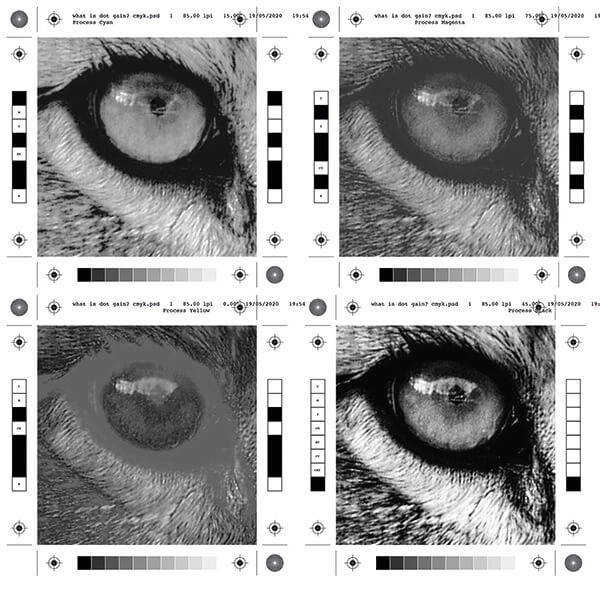
What is CMYK in reprographics and graphic design?
Designers have to deal with the issue of viewing their work on screen in RGB, although their final printed piece will be in CMYK. Today, there are printers that can offer near RGB printing using green and orange to boost the colour gamut. Many years ago when we had better control over our apps we work in a closed system. That is we did not use ICC profiles to print. But when you are printing to multiple devices each printer will be different and then this is where you may need greater control. In today’s dumbed-down apps, this is all handled for you through Adobe Bridge.
Always ask your printer
Before you start ask the printer for their specification sheet. It will give you all the information you require to send them the correct file the first time.
It is a good idea to convert Digital files to CMYK before sending them to printers, digital or litho. Because of this issue, it is important to use the CMYK Pantone system or similar for accurate colour when designing especially if you have critical brand colour to consider.
Pantone Swatches provide a designer and client with a printed example of what a colour will look like on paper. A selected swatch colour can then be chosen in Photoshop (or a similar program) to ensure the desired results. Even though the on-screen colour may not exactly match the swatch, you know what your final colour will look like. Alternatively, you can also specify a match proof from a printer, which is a digital example of your printed piece provided before the entire job is run. If the job is colour critical then the option of a press proof is the only guarantee of passing the final colour. Proofing for Digital is easy, proofing for litho is far more complicated and expensive.
If you have any questions about CMYK colours or full-colour printing just send us an email. We can offer guidance on just about any printing topic including What is CMYK and can simplify the task of buying printing for you.
What is CMYK
CMYK screen angles and resolution
In offset printing, the screen angle is at which the halftones of a separated color is outputted to a plate. To improve print quality and reduce moiré patterns, the screen for each colour is set at a different angle to each other. While the angles depend on how many colors are used and the preference of the press operator, typical CMYK process printing uses any of the following screen angles
Cyan 15º Magenta 75º Yellow 0º Black 45º
These angles can be switched around especially if you get a screen clash.
Your photoshop files will be Okay at 300dpi at 100%. We recommend if you are using a press that prints at 200lpi then 350dpi should be your minimum.